As more and more elderly people have adapted to different aspects of modern technology, researchers have found that tech companies themselves have fallen short in making laptops, phones, tablets et al more user-friendly for senior citizens. It is estimated that 96% of seniors over the age of 67 may own a smartphone, but a good percentage are not taking advantage of or understanding how to use one. The numbers in a recent study show that 83% of seniors between 64–74 years of age cite the need for better-designed technologies with an overwhelming sense of “frustration” leaving them unsure of their ability to use it, leaving some unmotivated to even try.
As more and more elderly people have adapted to different aspects of modern technology, researchers have found that tech companies themselves have fallen short in making laptops, phones, tablets et al more user-friendly for senior citizens. It is estimated that 96% of seniors over the age of 67 may own a smartphone, but a good percentage are not taking advantage of or understanding how to use one. The numbers in a recent study show that 83% of seniors between 64–74 years of age cite the need for better-designed technologies with an overwhelming sense of “frustration” leaving them unsure of their ability to use it, leaving some unmotivated to even try.
“Frustration appeared to be a significant barrier, which led to a lack of self-confidence and motivation to pursue using the technology. Many experts feel that user-related issues in the design process of these technologies create barriers for older adults,” said Shengzhi Wang who is the lead author of the study by the Design Lab at the University of California San Diego. The study was published in the journal Healthcare.
Asking for help from family is also something seniors are reluctant to do, Wang suggests. Many of the common concerns were recorded by the researchers during the study and seniors interviewed noted the following:
“I think technology can, for some people, get to the point where life is more difficult than it was before we had that technology.”
“I have a smartphone. My kids think I can use this, but I don’t really know how to use this, and they bought it for me thinking it would be a great tool, but I don’t really know what to do with it.”
“I ask them to show me, but slow down, and it’s hard to get ‘em to slow down. And you know, and I feel like I’m being a burden or they just don’t think Nana is smart enough. Maybe I’m not, but I could try to be if they were a little more patient.”
A follow-up article in Forbes magazine shows participants in the NIH study had increasing concerns over privacy and control of data – especially their personal data. The study suggests seniors may have a very different perception of data and expectations around privacy than younger generations,” Wang suggests.
We have many of our residents at Brookhouse Home engaged in technology using computers and smartphones but there is a learning curve for all of us. We compiled a list based on information from the blog PapaPal of eleven senior friendly tips on using technology more.
Set Up a Zoom Call for a Senior
Showing a senior how easy it is to video chat with a friend they haven’t seen in years on a Zoom call, or showing them photos of their grandchildren on Facebook, helps older adults see what technology has to offer them.
Beyond social connections, today’s technology has many practical applications. Wearable devices, such as FitBits and Apple Watches, can even track significant health data, which can be shared as desired with family members or physicians.
Address Security Concerns
Many seniors worry about security and keeping their private information safe when they use the internet. In an AARP study, 85% of adults ages 50 to 64 revealed that they were concerned about their privacy and data protection while on the internet.
Help seniors by showing them how to set secure passwords and download a password manager app on their devices so they don’t have to remember all the passwords to log in.
Take a look at their privacy settings on social networks and show them how to set their information so that only friends can view it. Review privacy policies for websites where they might shop, bank, or share healthcare information and show them that the benefits, in most cases, outweigh the security risks.
Emphasize Internet Safety
Warn seniors not to accept connection requests from anyone they don’t know on social media, never send personal information (such as credit card or social security numbers) via email or chat, and never click on suspicious links.
Take It Slow
It’s always best to start small and have multiple sessions so you don’t give seniors information overload as you show them how to navigate the internet and use today’s technology.
You might start with a Facetime phone call while you are in the same building but in separate rooms. Help them choose their favorite photo (or take a selfie) for their Facebook profile picture.
When you’re providing tech help for seniors, don’t give them too much to do at once, or they might feel overwhelmed.
Write It Down
As you move slowly through the different tasks seniors may want to complete using technology, encourage them to write it down. Provide a notebook where they can log passwords and usernames (in case the password manager app doesn’t work or they can’t log into it), the URLs of their most useful websites, and details on how to use their apps.
If they get lost or forget how to do something, they can jog their memory from their own handwriting.
Show Patience — Even When Teaching Gets Repetitive
It’s important to stop frequently and take time to answer questions. Step away from the keyboard or mobile device at times and let them complete the steps themselves so that they learn. The more engaged they are, the more they will absorb.
You may need to repeat concepts or steps multiple times until your adult student gets the hang of using their favorite app or website. Tell them that’s okay. Remind them of times when they were the teacher and had to give their students several tries to get something right — whether it was teaching a child how to ride a bike or reviewing the ABCs with a grandchild.
Reminding them that they also have knowledge to impart will empower them, making them feel less helpless. They might be more willing to learn a new skill when they remember that no one is a pro on the first try.
Give Them Confidence
Similarly, celebrate the small victories. Focus on the positives and what they are doing right. Meet them where they are at and praise their steps forward.
Guide Them to Free Resources
Medicare.org published a list of free computer classes for seniors. Local libraries and senior community centers may also offer courses in tech for seniors.
YouTube is a great resource to learn whatever apps your senior loved ones may want to learn how to use.
Show Them Games To Get Them Used to Technology
Games are a great way to get older adults engaged with technology. Crossword puzzles, Scrabble, or Soduku are great places to start.
Download an app or give them a website and show them how to play from their device. You can even play interactive games like Words with Friends or Animal Crossing together — which is another great way to show seniors how technology can help them connect with others.
Adapt Devices To Meet Their Physical Needs
Some older adults have challenges beyond simply learning how to use technology. Small touchscreens may be challenging for seniors with arthritis. Those with vision problems may not be able to read the words on a screen.
Many websites today are designed to be ADA-accessible, which means people can use a text reader app to hear the words written on the screen. You can also set the mobile device or computer resolution to make the words larger.
Help Them Keep Their Skills Sharp
Encourage them to practice using their computer or mobile device so they can get more comfortable with technology. Plan Facetime or Zoom calls instead of regular calls, and interact on social media.
Soon, your senior will be zipping around the internet like a member of GenZ, the digital natives.